Step 1:- Execute the below query to find out which Mapping is executing:-
In My case it is 114358.
Note :- Here the '114305' is the id which we got from OWB control center.
Step 2:-Connect to Database using user having privilege on V$ tables
Execute the below query :-
select * from v$active_session_history where module like '%114358%'
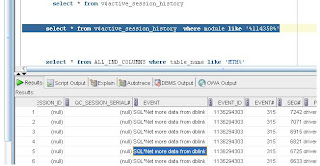
select
exe.execution_audit_id,tar.NUMBER_RECORDS_INSERTED,
step_tar.TARGET_NAME,
tar.STEP_TYPE,
tar.NUMBER_RECORDS_MERGED ,
tar.NUMBER_RECORDS_UPDATED ,exe.execution_audit_id, tar.ELAPSE_TIME,exe.EXECUTION_NAME,exe.EXECUTION_AUDIT_STATUS,map_run.MAP_NAME
from ALL_RT_AUDIT_MAP_RUNS Map_run,ALL_RT_AUDIT_EXECUTIONS Exe, ALL_RT_AUDIT_STEP_RUNS tar, ALL_RT_AUDIT_STEP_RUN_TARGETS step_tar
where exe.EXECUTION_AUDIT_ID=map_run.EXECUTION_AUDIT_ID(+) AND
map_run.map_run_id=tar.map_run_id(+) AND
step_tar.STEP_ID=tar.STEP_ID and
exe.execution_audit_id > '114305' order by exe.execution_audit_id desc
Note the Execution audit id of the Map which is currently runningstep_tar.TARGET_NAME,
tar.STEP_TYPE,
tar.NUMBER_RECORDS_MERGED ,
tar.NUMBER_RECORDS_UPDATED ,exe.execution_audit_id, tar.ELAPSE_TIME,exe.EXECUTION_NAME,exe.EXECUTION_AUDIT_STATUS,map_run.MAP_NAME
from ALL_RT_AUDIT_MAP_RUNS Map_run,ALL_RT_AUDIT_EXECUTIONS Exe, ALL_RT_AUDIT_STEP_RUNS tar, ALL_RT_AUDIT_STEP_RUN_TARGETS step_tar
where exe.EXECUTION_AUDIT_ID=map_run.EXECUTION_AUDIT_ID(+) AND
map_run.map_run_id=tar.map_run_id(+) AND
step_tar.STEP_ID=tar.STEP_ID and
exe.execution_audit_id > '114305' order by exe.execution_audit_id desc
In My case it is 114358.
Note :- Here the '114305' is the id which we got from OWB control center.
Step 2:-Connect to Database using user having privilege on V$ tables
Execute the below query :-
select * from v$active_session_history where module like '%114358%'
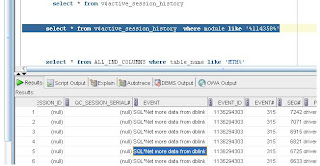
Step 3:-
Check for the column EVENT .
This would tell you what the Mapping is currently doing
SQL*Net more data from dblink :- extracting data from Database link
Check for the column EVENT .
This would tell you what the Mapping is currently doing
SQL*Net more data from dblink :- extracting data from Database link

No comments:
Post a Comment